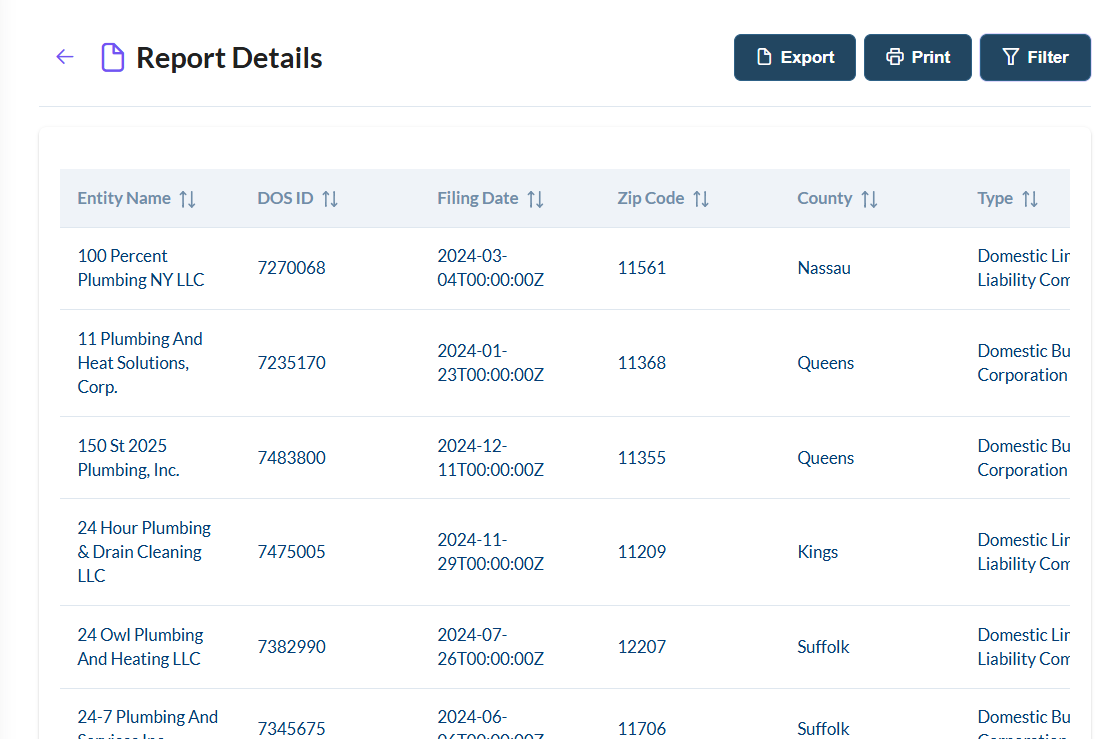View Your Reports
This guide will help you navigate and view your saved reports in Scout.
Accessing Your Reports
- Log in to your Scout account
- Look for the "Reports" section in the left sidebar
- Click on "Reports" to view your report list
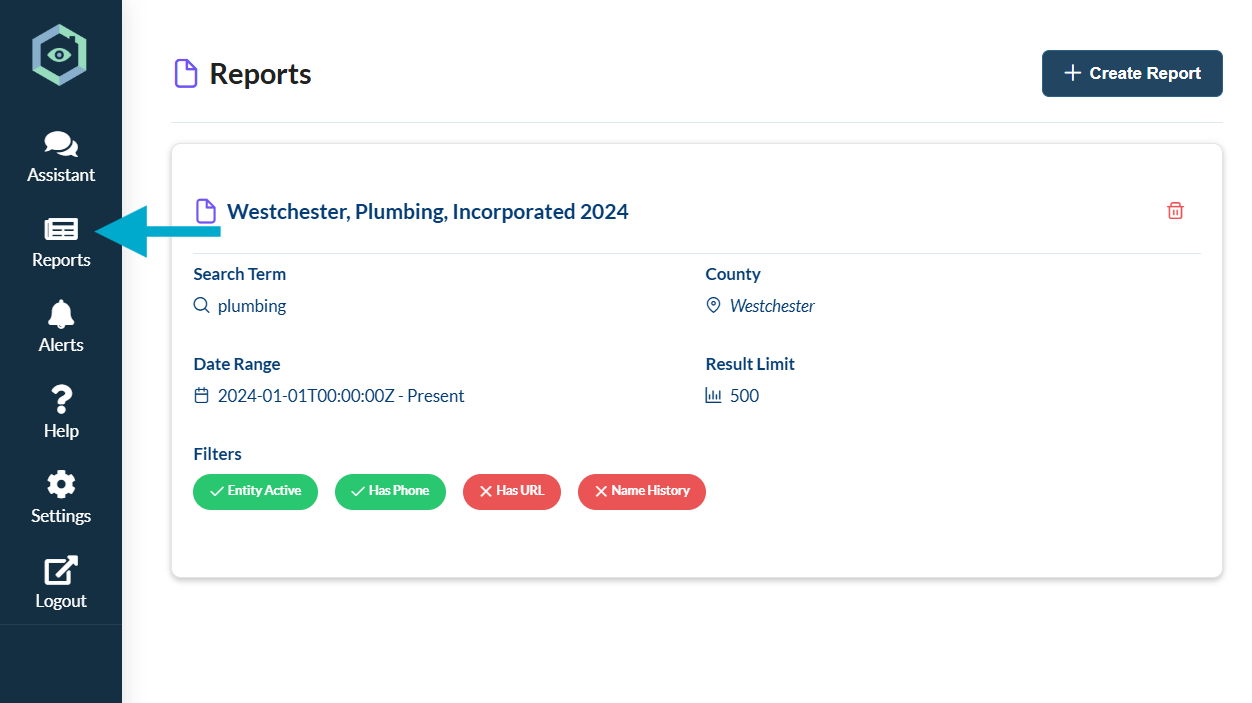
Understanding Your Report List
Once you access the Reports page, you'll see a list of all your saved reports. Each report entry shows:
- Report name
- Date created
- Search criteria used
- Tags (if any)
- Number of results
The reports are organized with the most recent ones at the top. You can use the search bar at the top to quickly find specific reports.
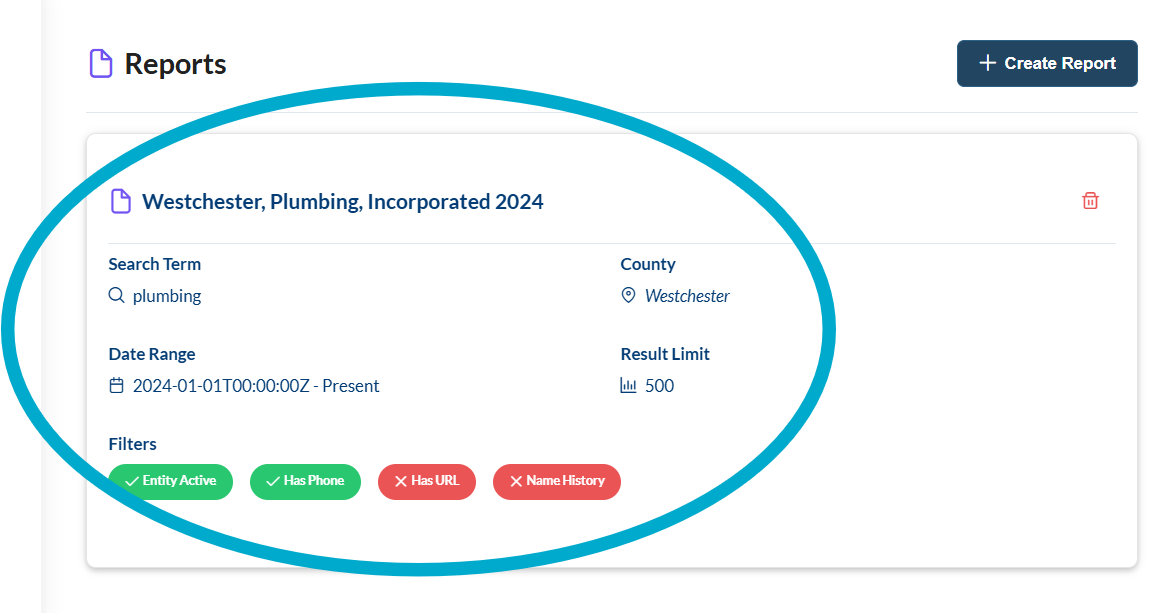
Viewing Report Details
To see the full details of a report:
- Find the report you want to view in the list
- Click on the report component
- You'll see a detailed view showing:
- All search criteria used
- Complete list of results
- Date range of the search
- Location parameters
- Any additional notes or tags